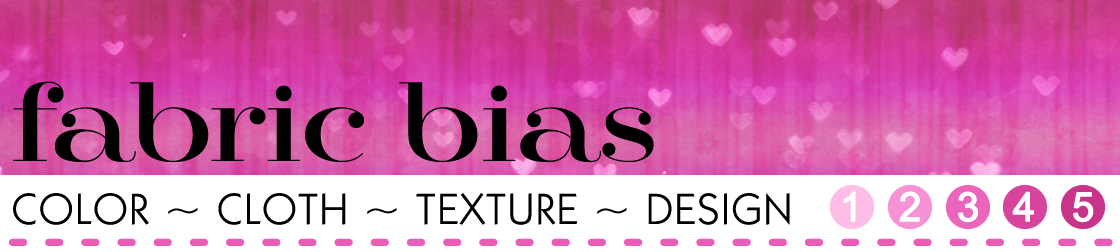I’ve made my plans and reservations to go to A New Tradition in Quilting workshop with Diane Gaudynski at the Museum in Paducah in the beginning of March. Three whole days of quilting with my quilting idol! Woohoo! Not to mention a whole week in the States with my buddy Dawn since she’s taking the class as well! I decided yesterday that it was probably time to really start looking at the supply list and order some things, as well as piece the sample quilt that we’ll be using in class.

I did finally load EQ6 after the holidays, and I used it to redraft a pattern that I found in a quilt calendar. Diane said this pieced wall quilt needed to have a 12″ light colored square in the middle, so I made this block 24″ total, then added 3″ borders. The pic you see here is an exported .jpg file from EQ6, and the export feature is much improved in this version. I used to have to take a snapshot of the quilt, paste it into a graphics editor and save it in the size I wanted. With EQ6, I can just do an export, and the program will ask what format to export to (.bmp, .jpg, .gif, .tiff, .png are the choices) and then I can tell it how big I want the picture, and what resolution. Sooo much better!
The pic of the quilt was easy, the piecing was painful. My own fault, obviously, since the thing has these diagonal seams that have to match up. It’s done though, Continue reading